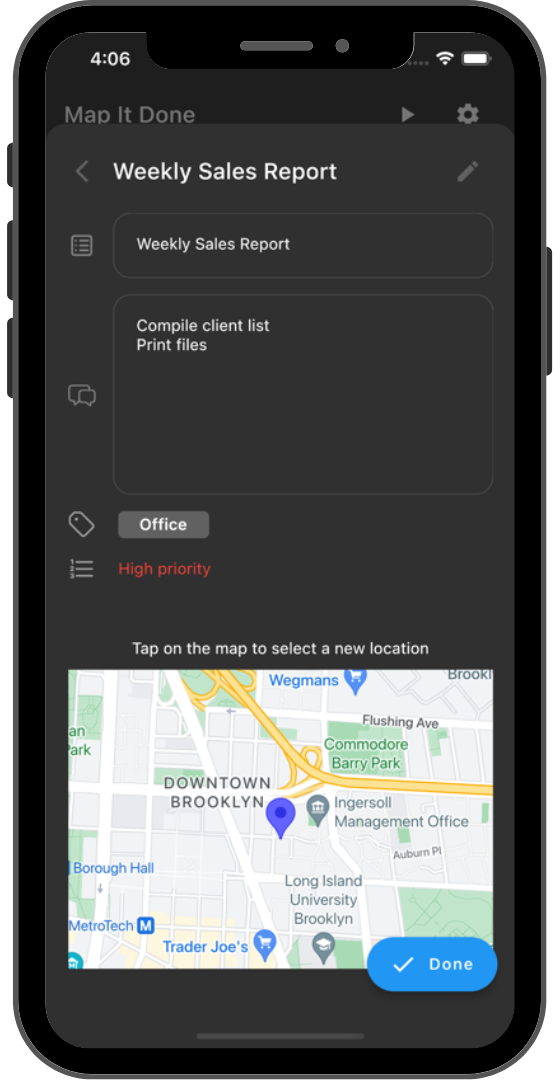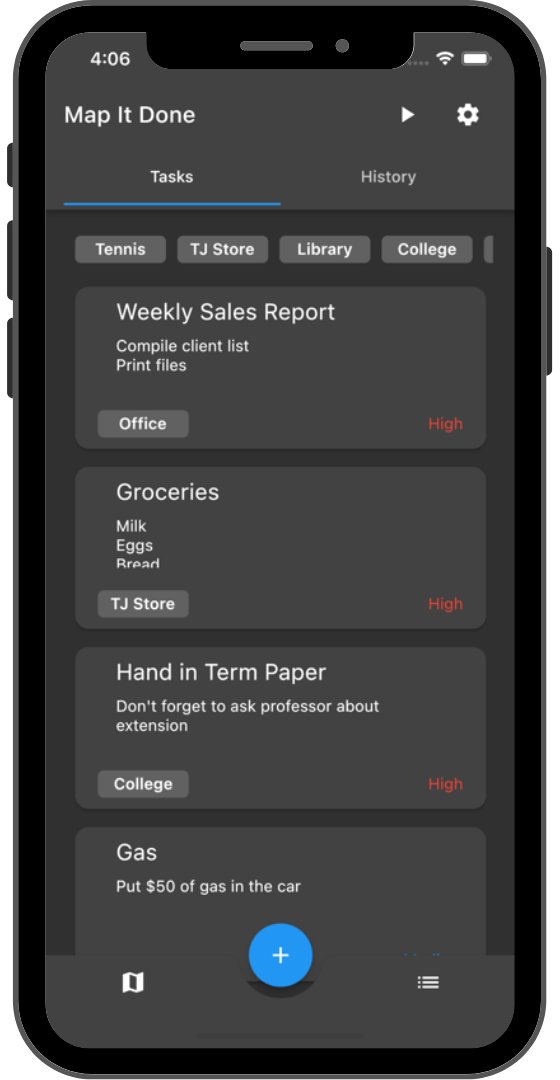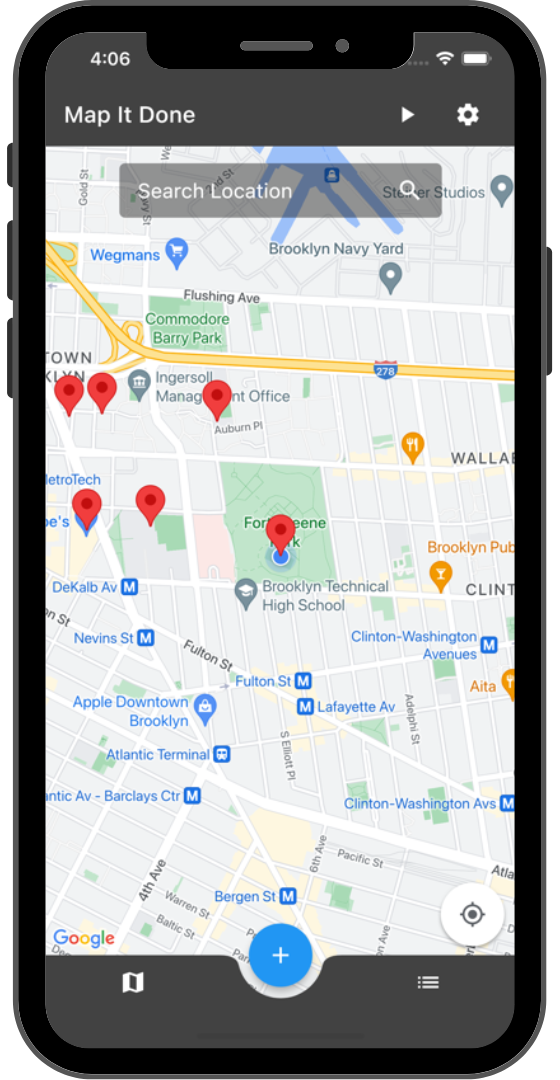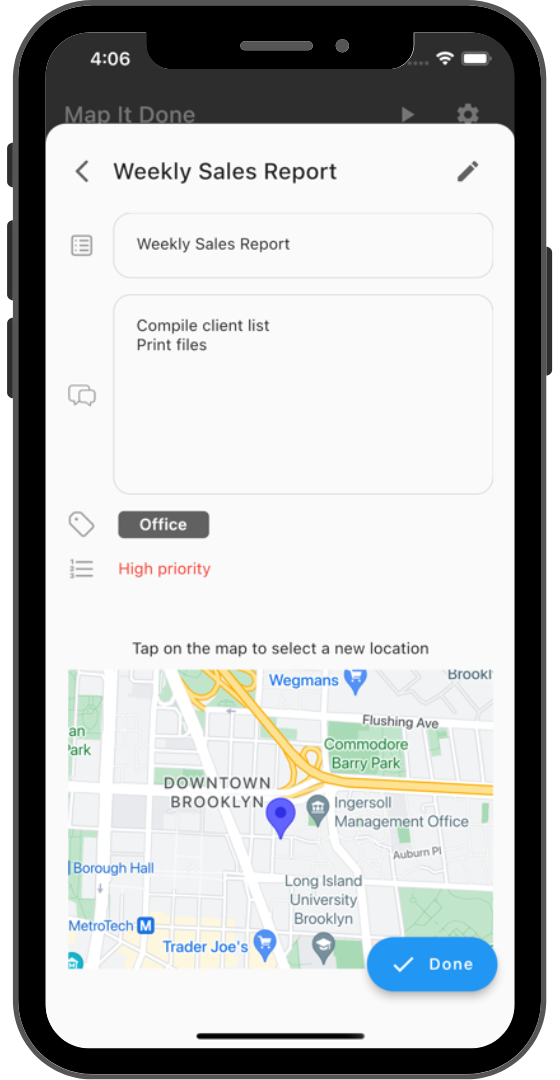Map It Done
See all your tasks on the map. Whether you’re running errands, at work, or out with friends, the app will keep you organized and on track. Use Map View to see your tasks laid out across a specific area so you can most effectively plan your day.
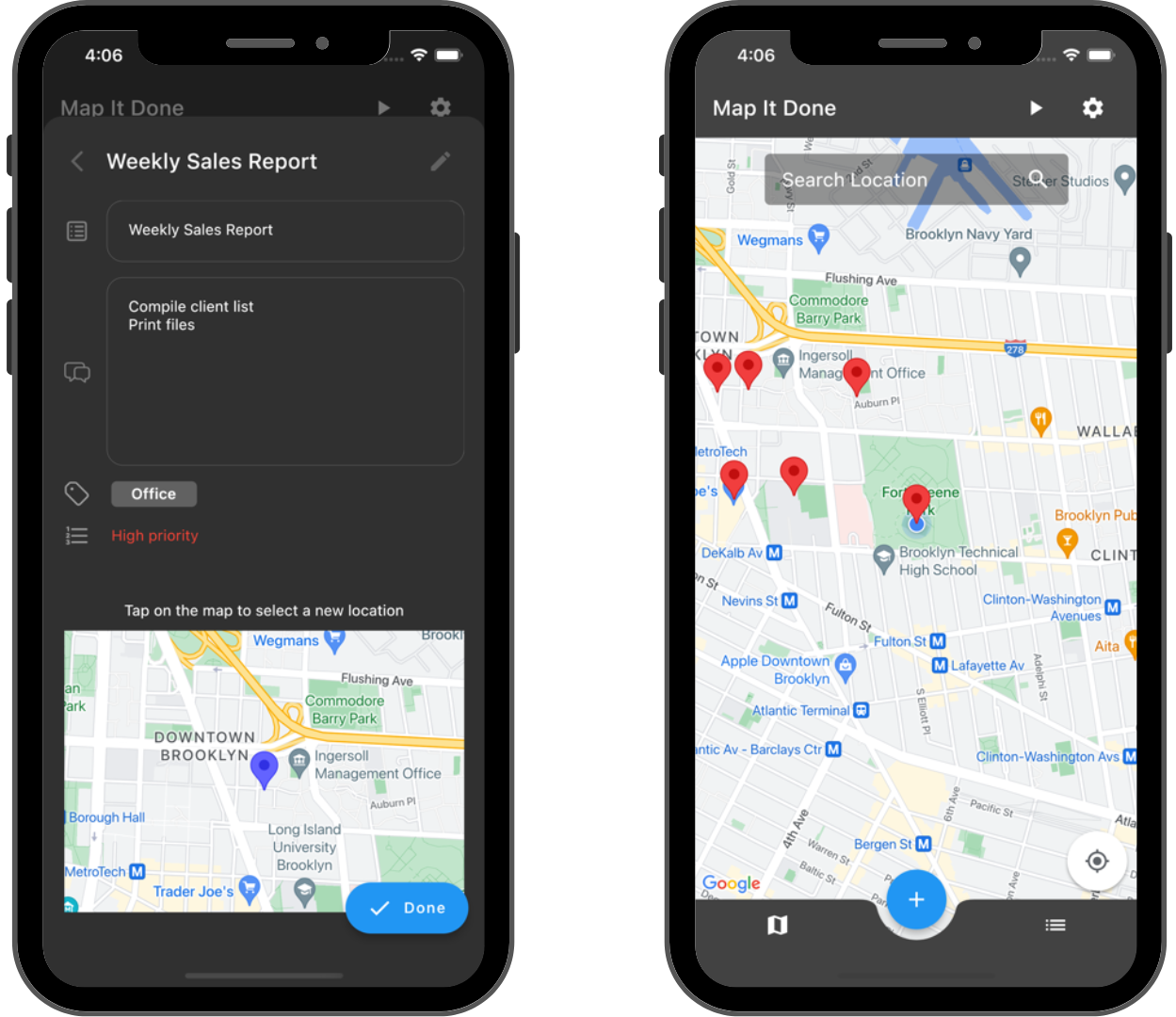
iOS and Android
Flutter
Firebase
Stripe
Google Maps API-s
Using Flutter to provide smooth experience to both iOS and Android users. Using Firebase to handle Authentication and all user data. Google Maps provide a map for the user to handle all their location based tasks. Stripe is used for payments. Enthusiastic software engineer with 3 years of experience in designing and developing software in various fields that include Android, iOS, Web and Windows applications, as well as databases.
Android and iOS
Flutter
Firebase
Google Maps API
Stripe
Using Flutter to provide smooth experience to both iOS and Android users. Firebase is used to handle Authentication and database, as well as Stripe integration for payments. Google Maps provides a map for the user to handle all their location based tasks.
App has 2 views to handle tasks. Map view, where tasks are represented as pins, and a classic list view. The ability to sort tasks and filter them makes it really easy to go through all your tasks. History allows you to open up an old task and “reuse” it, great for repeating tasks. Settings allow you to choose theme, custom notification sound, as well as your home location and distance from tasks that should trigger notification. The app has a Free and a Pro version, as well as a free trial. Paid features include Map Address search, custom tags …