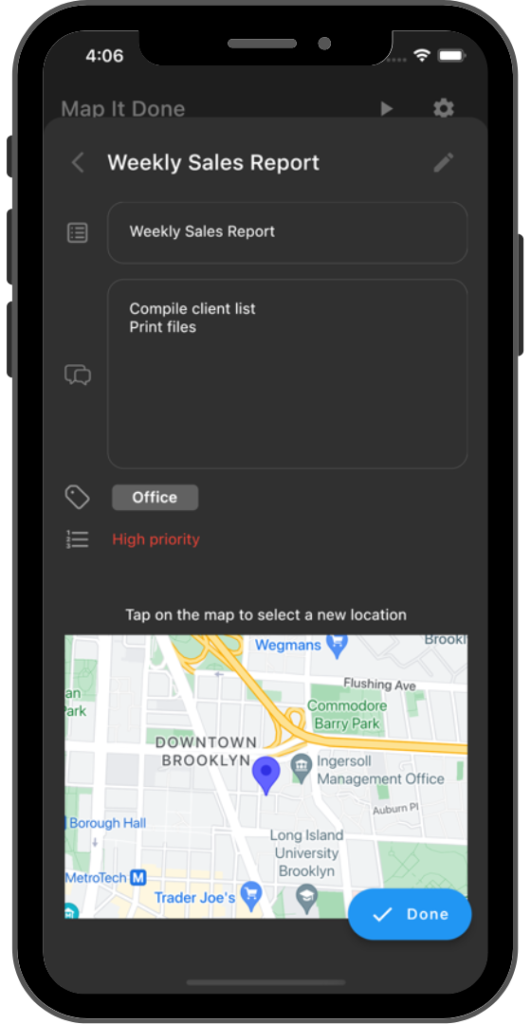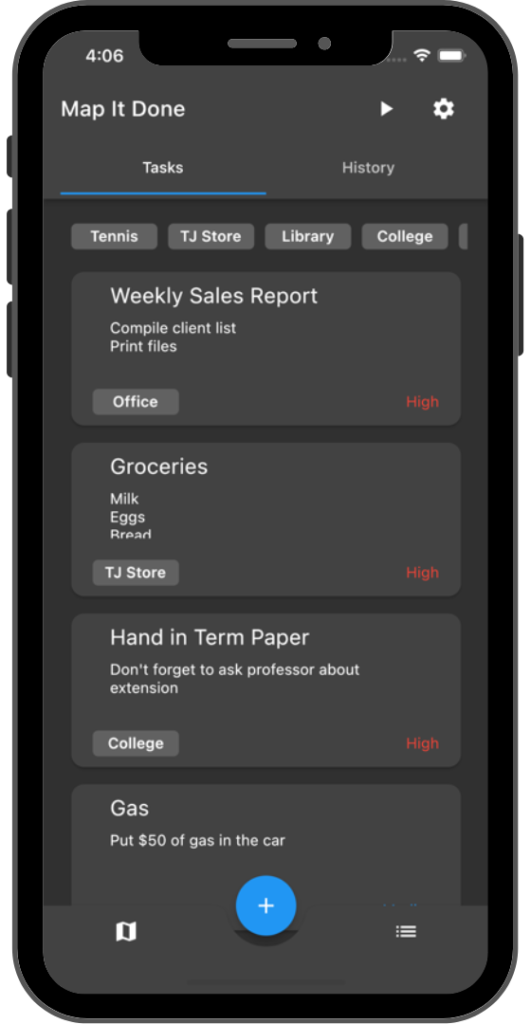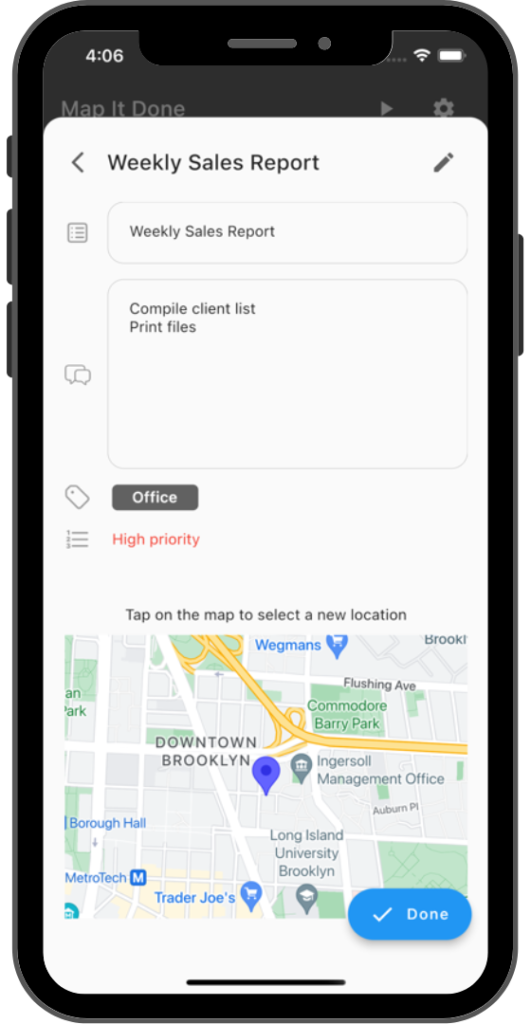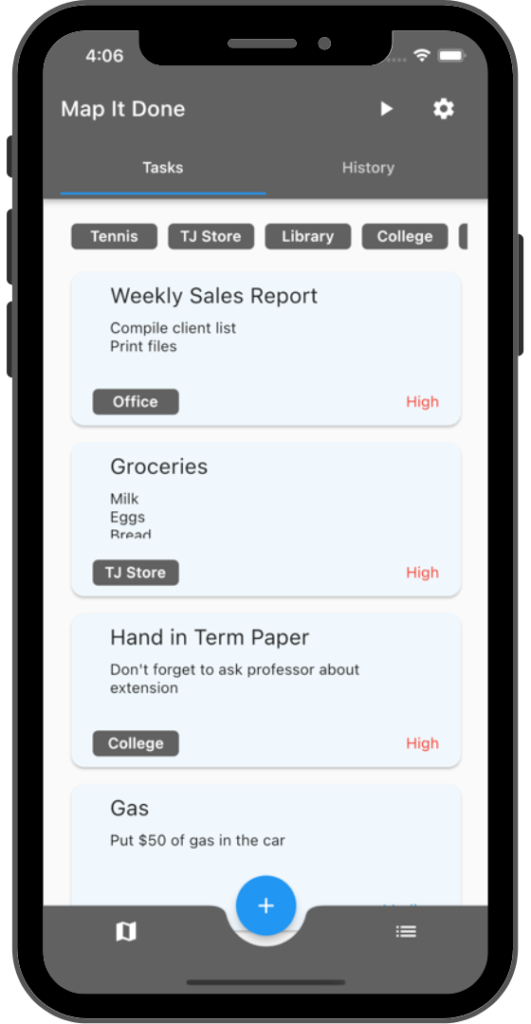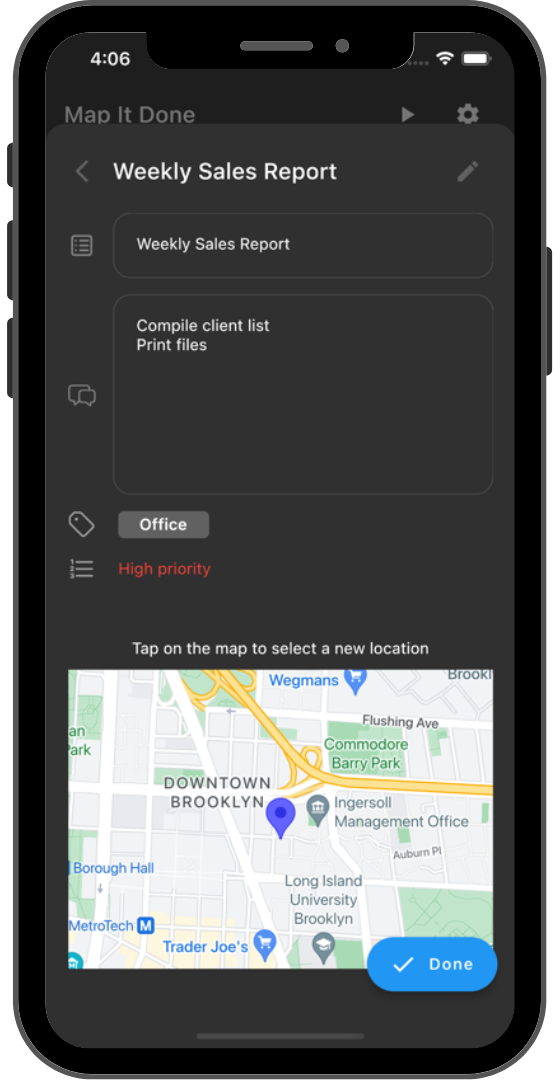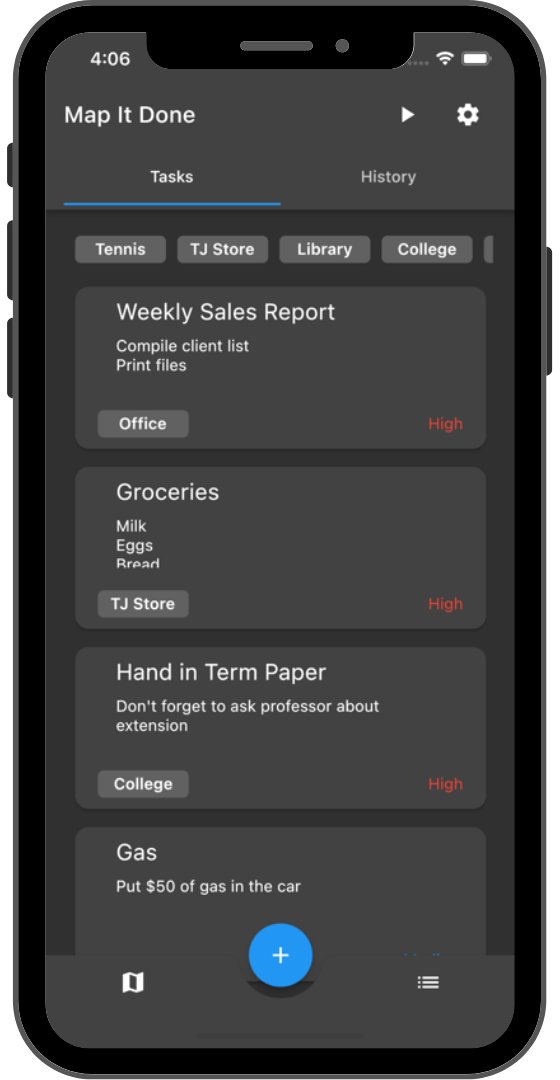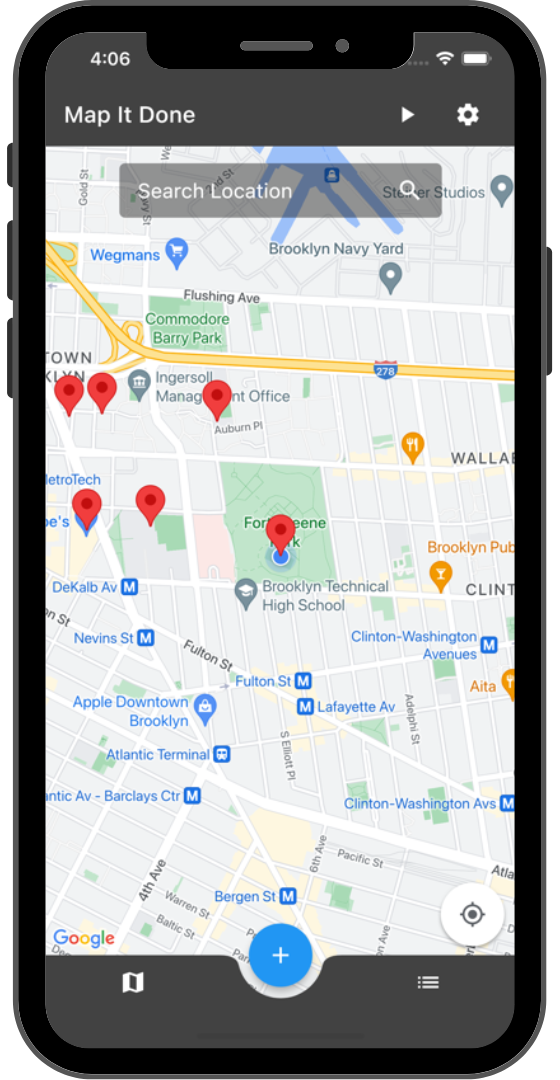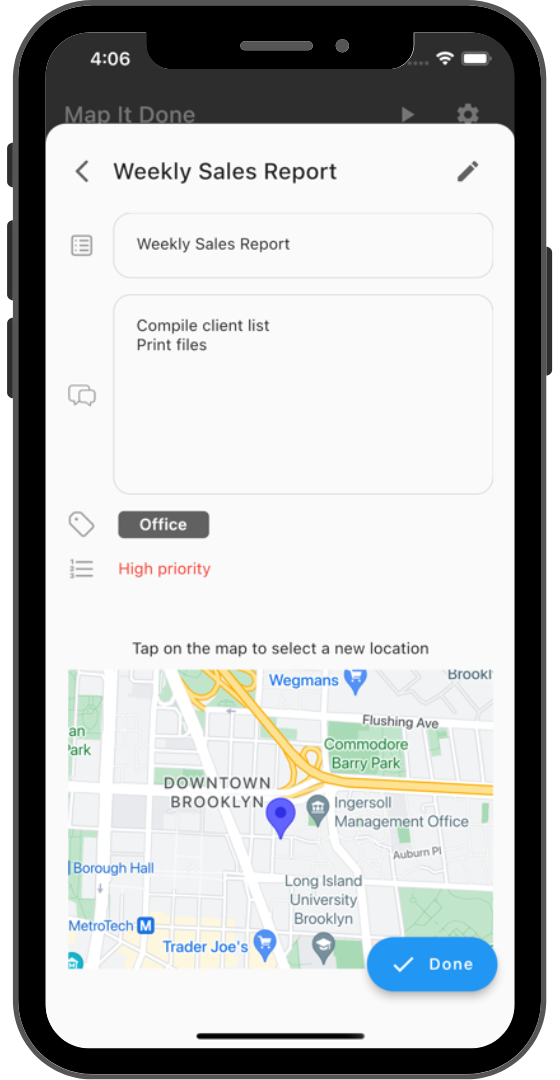Map It Done

This app combines location-based planning with seamless task organization, allowing users to visualize and prioritize work on an interactive map. Manage tasks like never before with a map-driven interface that brings your to-do list to life
Checkout app on:
App Store
Play Store
Website
Technology
- Frontend: Flutter (Dart)
- Backend: Firebase (Firestore, Authentication, Cloud Functions)
- Payments: Stripe (via Firebase Functions)
- Mapping & Location Services: Google Maps API
- State Management: Bloc and Cubit
Description
MapItDone is a task management application designed to help users organize their tasks efficiently using location-based tracking. Built with Flutter, it delivers a smooth and responsive experience on both iOS and Android. The app integrates Firebase for authentication, database management, and payment handling, while Google Maps API enables location-based task visualization.
Key Features & Functionalities
1. Cross-Platform & Smooth User Experience
- Built with Flutter for a seamless experience on both Android and iOS.
- Optimized UI for responsiveness and smooth navigation across different screen sizes.
2. Authentication & Database Management
- Firebase Authentication supports email/password login and potential social login options.
- Firestore Database stores user tasks, history, settings, and preferences.
3. Task Management System
- Dual Task Views:
- Map View: Tasks are displayed as pins on a map, providing a spatial representation of tasks.
- List View: A structured list for easy sorting and filtering.
- Sorting & Filtering:
- Users can sort tasks by date, priority, or proximity.
- Filters allow users to view only relevant tasks based on set criteria.
4. Location-Based Features
- Google Maps API Integration:
- Provides map functionality to display tasks based on location.
- Enables location search (Pro feature) for better address-based task organization.
- Customizable Notifications:
- Users set their home location and define a distance threshold to receive reminders for nearby tasks.
5. Task History & Reusability
- Task Reuse Feature:
- Users can access previously completed tasks from the history section.
- Enables quick duplication for repeating tasks, saving time and effort.
6. Customization & User Preferences
- Settings Include:
- Theme selection (light/dark mode).
- Custom notification sounds for task alerts.
- Configurable home location & task radius for proximity-based notifications.
7. Monetization & Subscription Model
- Free & Pro Versions:
- The free version includes core task management features.
- The Pro version unlocks advanced functionalities such as:
- Map address search for precise task placement.
- Custom tags to better organize and categorize tasks.
- Free Trial Option:
- Users can try Pro features before committing to a subscription.
- Stripe Payment Integration:
- Payments are processed securely via Firebase and Stripe API.
8. Performance & Security
- Optimized Firestore Queries for faster data retrieval and minimal latency.
- Data encryption and secure API communication ensure user privacy and protection.
Employees is more than just a payroll solution—it is a full-fledged workforce management platform. It automates salary processing, tax calculations, and payments while providing tools for better task organization, employee communication, and attendance tracking. By combining payroll automation with task and HR management features, Polilas Plate ensures a seamless experience for both employees and HR teams.
Key Features & Functionalities
1. Payroll Automation & Salary Management
- Configurable Salary Structures:
- Supports fixed, hourly, and commission-based salaries.
- Customizable deductions, bonuses, and allowances.
2. Task & Project Managemen
- Task Assignment & Tracking:
- HR managers and team leads can assign tasks to employees.
- Employees can update progress and mark tasks as completed.
- Project-Based Organization:
- Tasks can be grouped into projects, allowing teams to collaborate more efficiently.
- Deadlines & Priorities:
- Task deadlines and priority levels help manage workloads effectively.
- Task Notifications:
- Employees receive real-time notifications when assigned a new task or when a deadline is approaching.
3. Employee Attendance & Work Check-In
- Real-Time Check-In & Check-Out:
- Employees can clock in and out via the web interface or mobile access.
- GPS-based check-in support for remote workers.
- Work Hours & Overtime Tracking:
- Automatically calculates total working hours, including overtime.
- Leave & Absence Requests:
- Employees can submit leave requests through the system.
- HR managers can approve/reject requests with automated notifications.
4. In-App Chat & Employee Collaboration
- Real-Time Messaging:
- Built-in chat system for instant communication between employees and teams.
- Group Chats & Department Channels:
- Employees can communicate in direct messages or group conversations.
- File Sharing:
- Users can share documents, invoices, and other work-related files within chat.
- Integration with Task Management:
- Employees can discuss assigned tasks within the chat system.